Kirss.Net pakub Teile palju lahedaid taustapilte! Vaata ka, kuidas vahetada taustapilte. Pildid/images: pixabay.com, dreamstime.com
 |
 |
|
 |
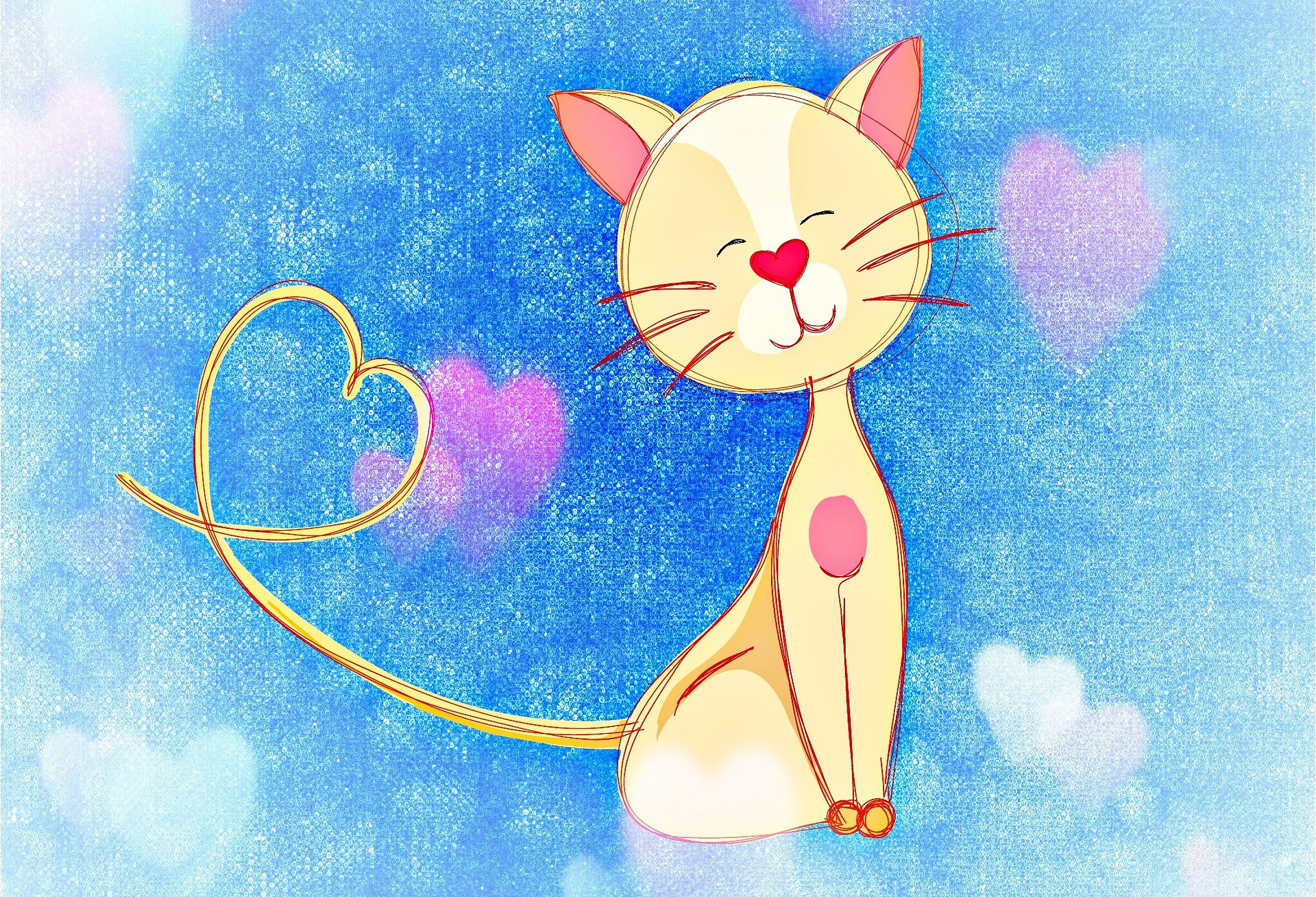 |
 |
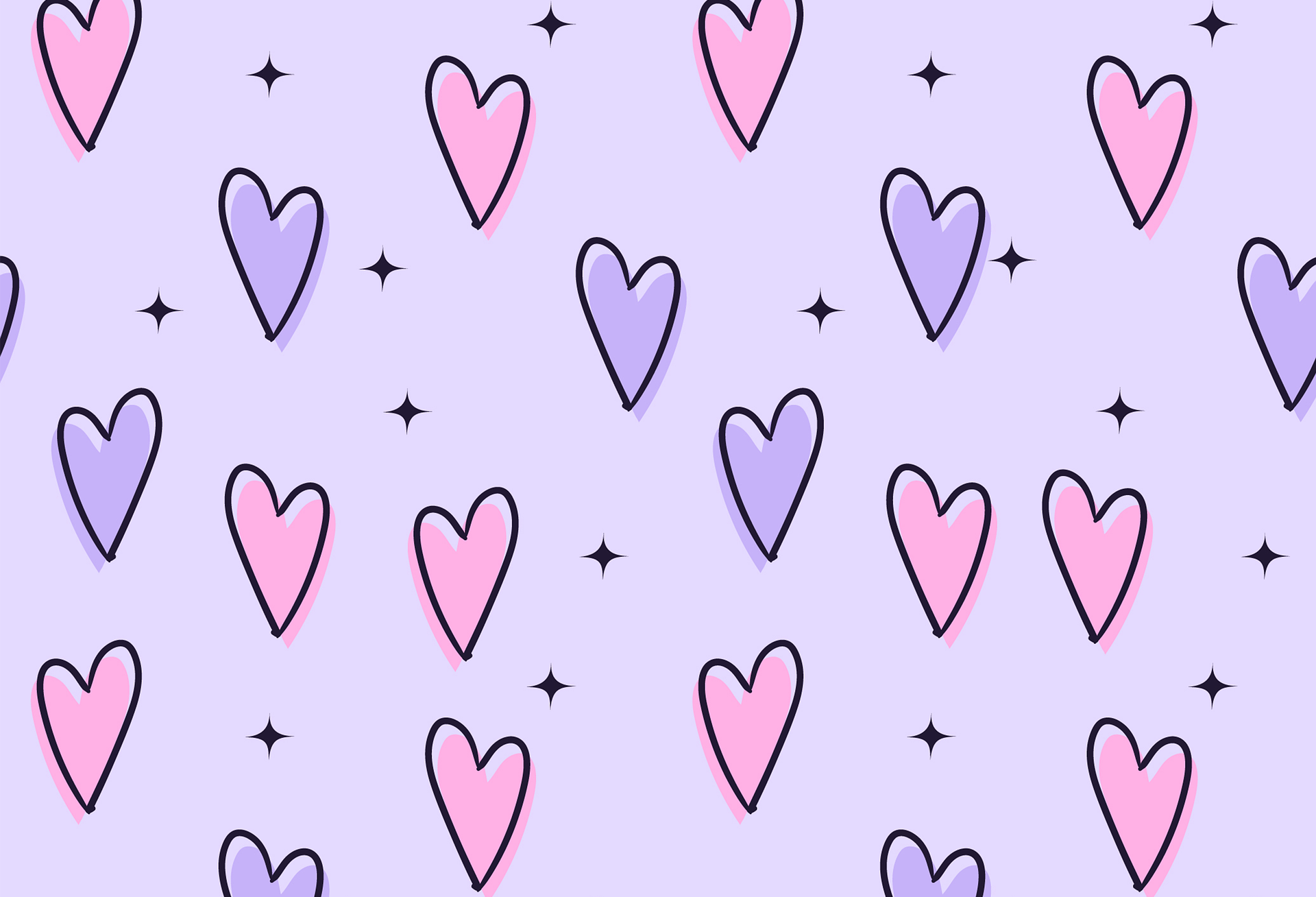 |
|
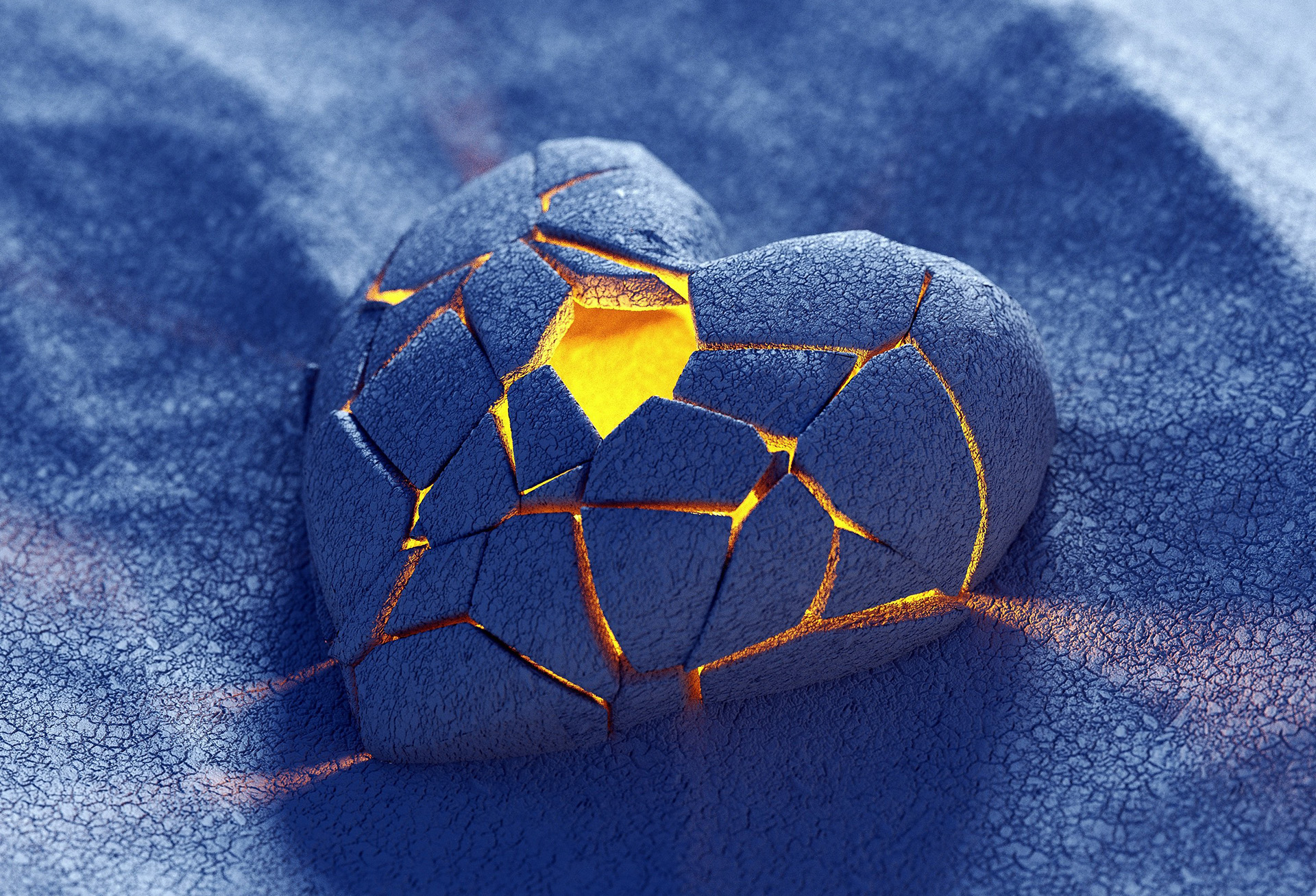 |
 |
 |
 |
|
 |
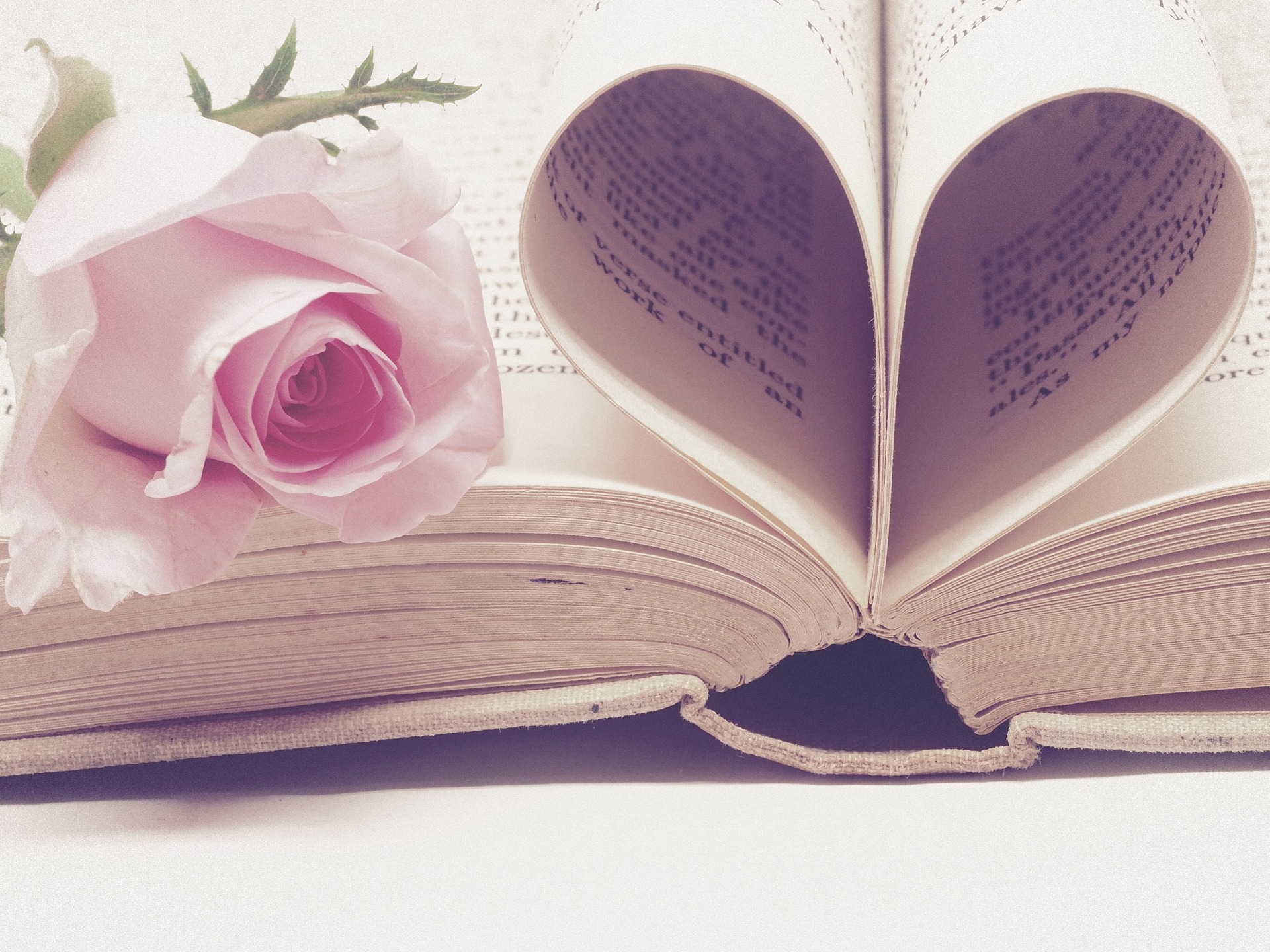 |
 |
 |
|
 |
 |
 |
 |
|
 |
 |
 |
 |
|
 |
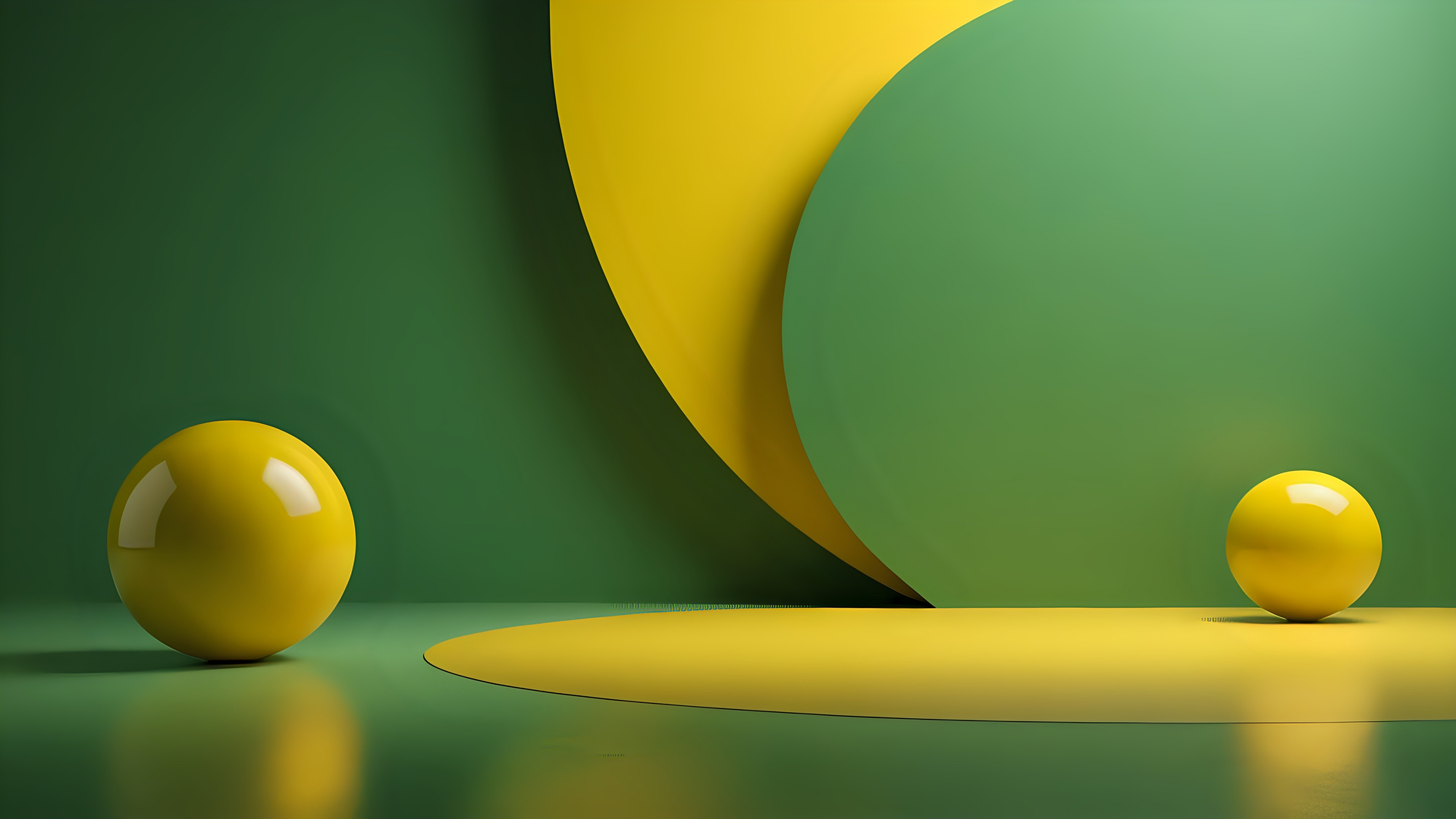 |
 |
 |
|
 |
 |
 |
 |
|
 |
 |
 |
 |
|
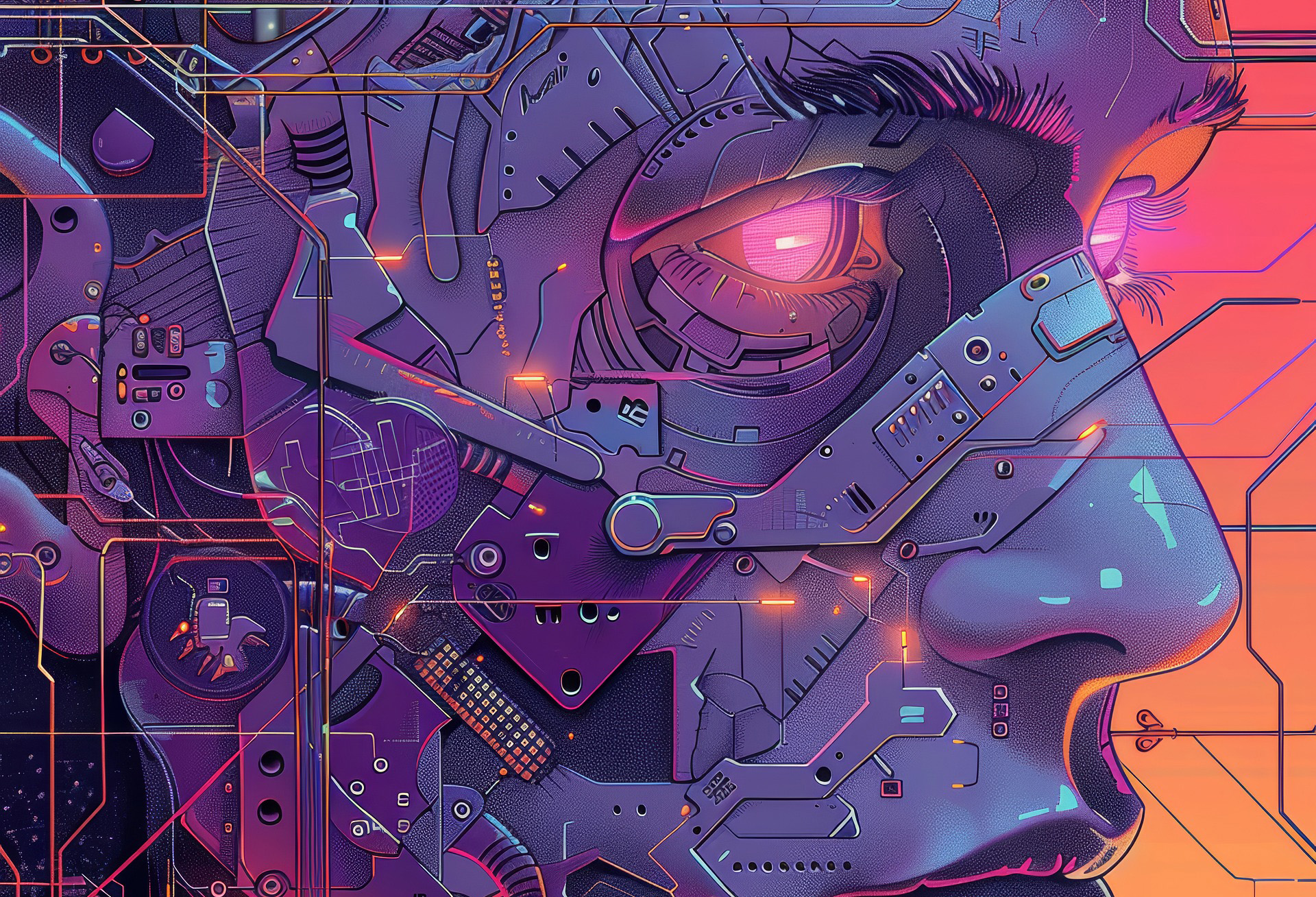 |
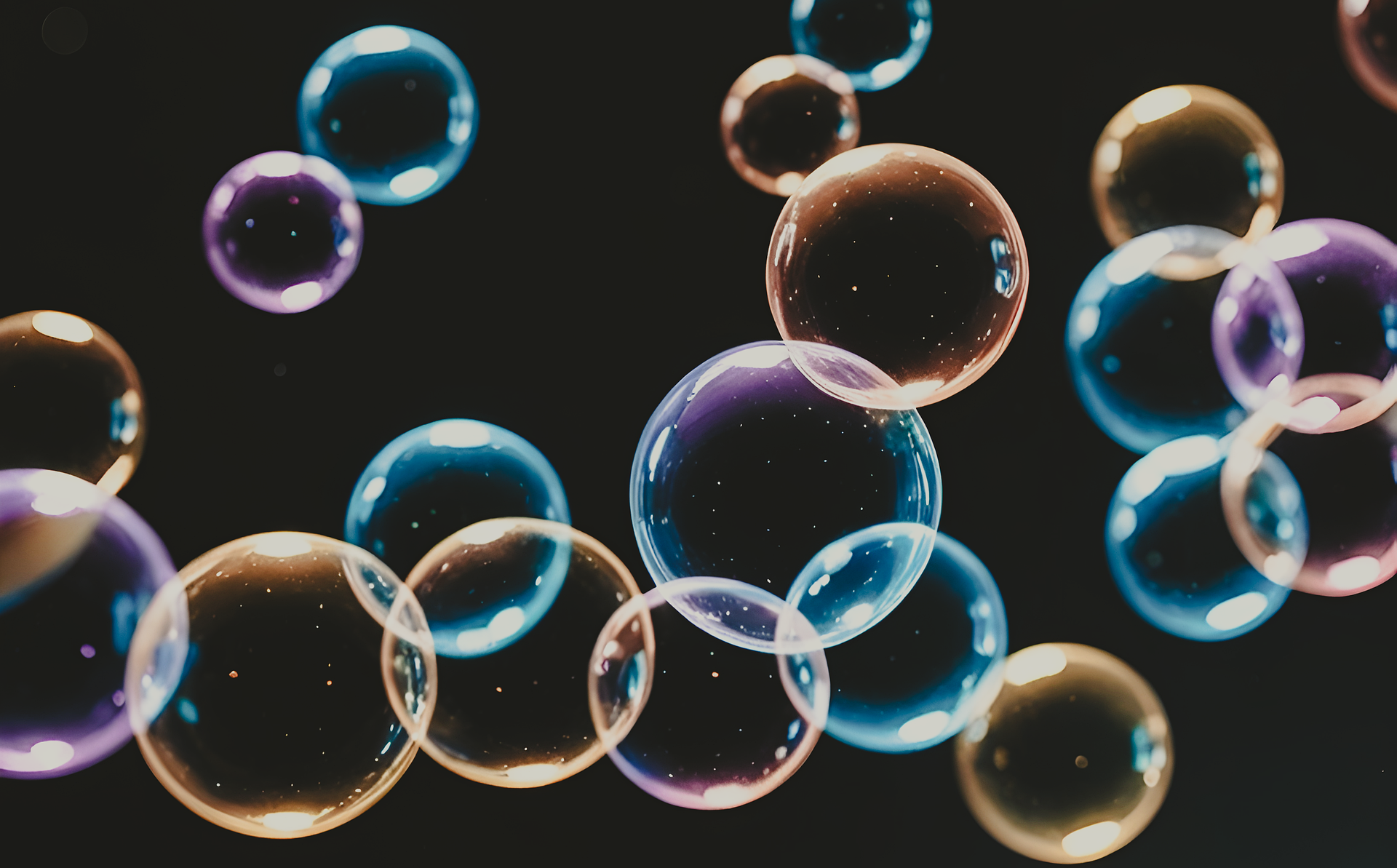 |
 |
 |
|
 |
 |
 |
 |
|
 |
 |
 |
 |
|
 |
 |
 |
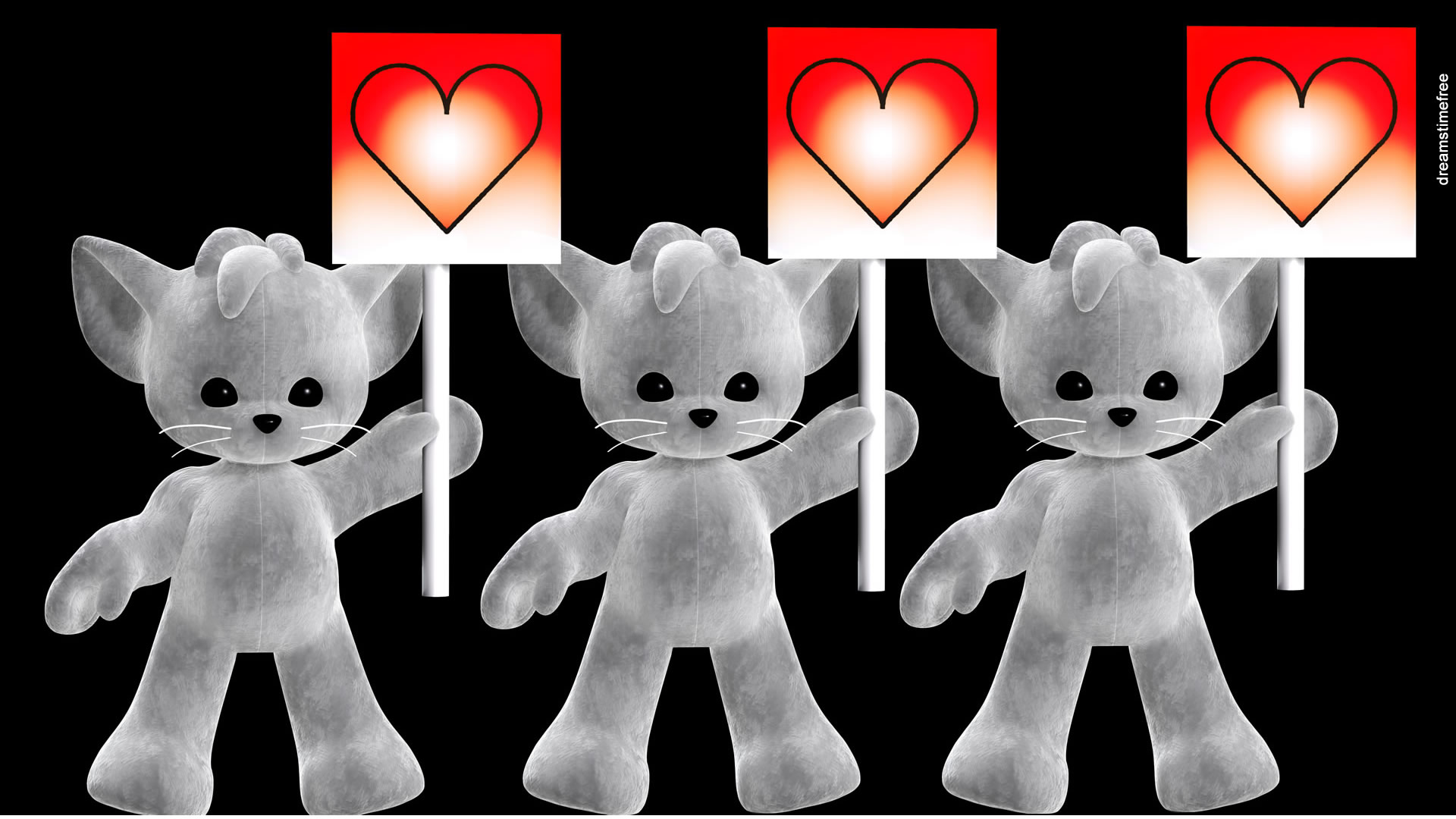 |
|
 |
 |
 |
 |
|
 |
 |
Kõigepealt otsi üles soovitud pilt, mida sa soovid arvuti töölaua taustaks panna ning ava vastav pilt, vajutades hiirega sobival suurusel(avaneb uues aknas).Järgmine:
Internet Explorer
Mine hiirega pildile ja vajuta hiire paremat nuppu. Avanenud menüüst vali ‘Set As Background’.
Firefox
Mine hiirega pildile ja vajuta hiire paremat nuppu. Avanenud menüüst vali ‘Set As Desktop Background’. Avanenud aknal vali ‘Set Desktop Background’.
Opera
Mine hiirega pildile ja vajuta hiire paremat nuppu. Avanenud menüüst vali ‘Use image on desktop’.





